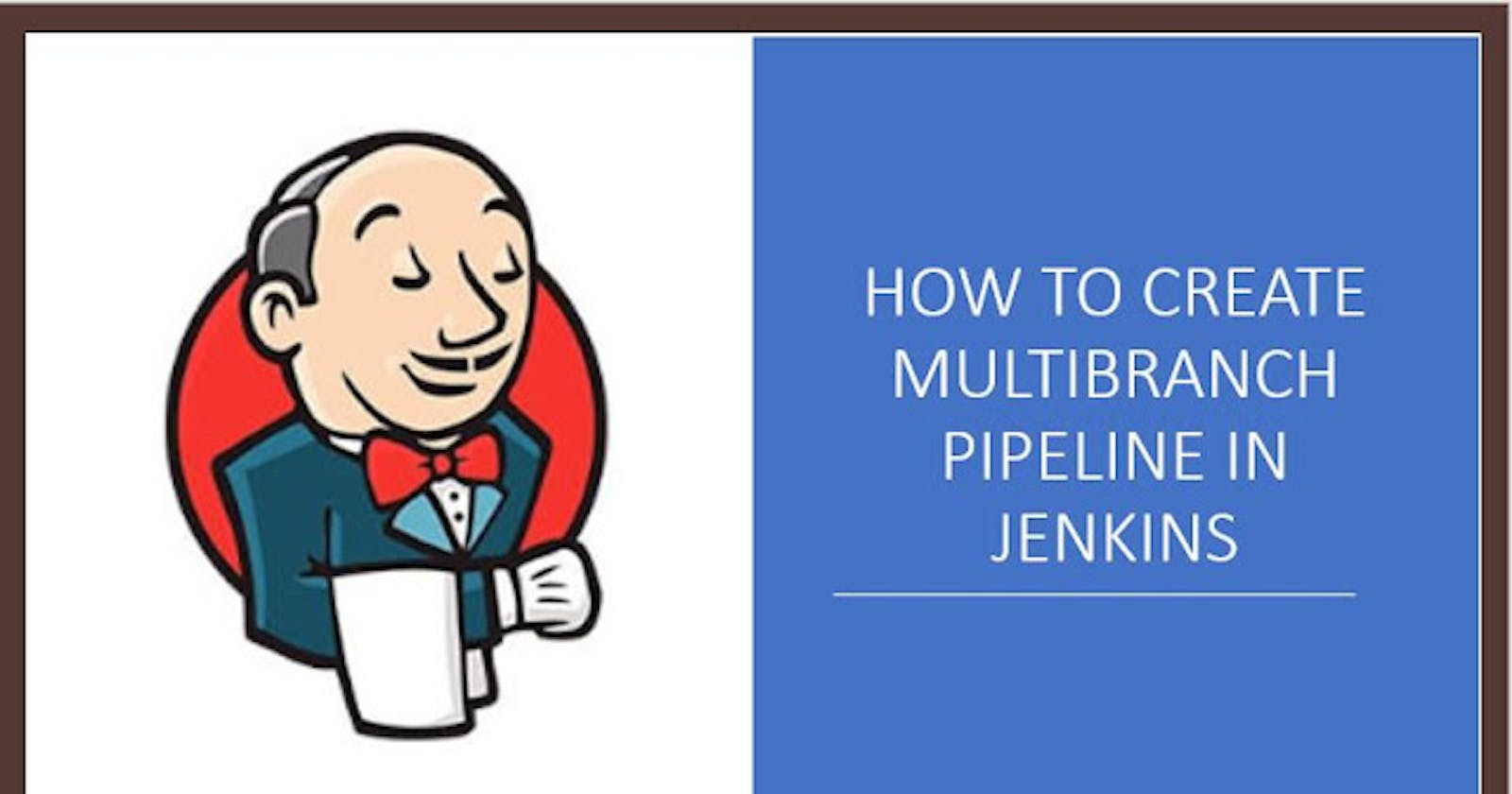In Jenkins, a multistage pipeline is a way of defining a build pipeline that consists of multiple stages, where each stage represents a distinct step in the pipeline. Each stage is defined using a block of code in the pipeline script and can be assigned a unique name.
Here's an example of a simple multistage pipeline in Jenkins:
pipeline {
agent any
stages {
stage('Build') {
steps {
sh 'echo "Building..."'
}
}
stage('Test') {
steps {
sh 'echo "Testing..."'
}
}
stage('Deploy') {
steps {
sh 'echo "Deploying..."'
}
}
}
}
In this example, the pipeline has three stages: Build, Test, and Deploy. Each stage has a single step, which runs a shell command that simply echoes a message.
The agent directive specifies where the pipeline should be run. In this case, we're using any, which means the pipeline can run on any available agent.
The stages directive is a list of stages that make up the pipeline. Each stage can have one or more steps, which are defined using the steps directive. In this example, each stage has only one step.
Overall, declarative pipelines provide a powerful and flexible way to define and manage your CI/CD pipelines in Jenkins and can be customized in a variety of ways to meet your specific needs.