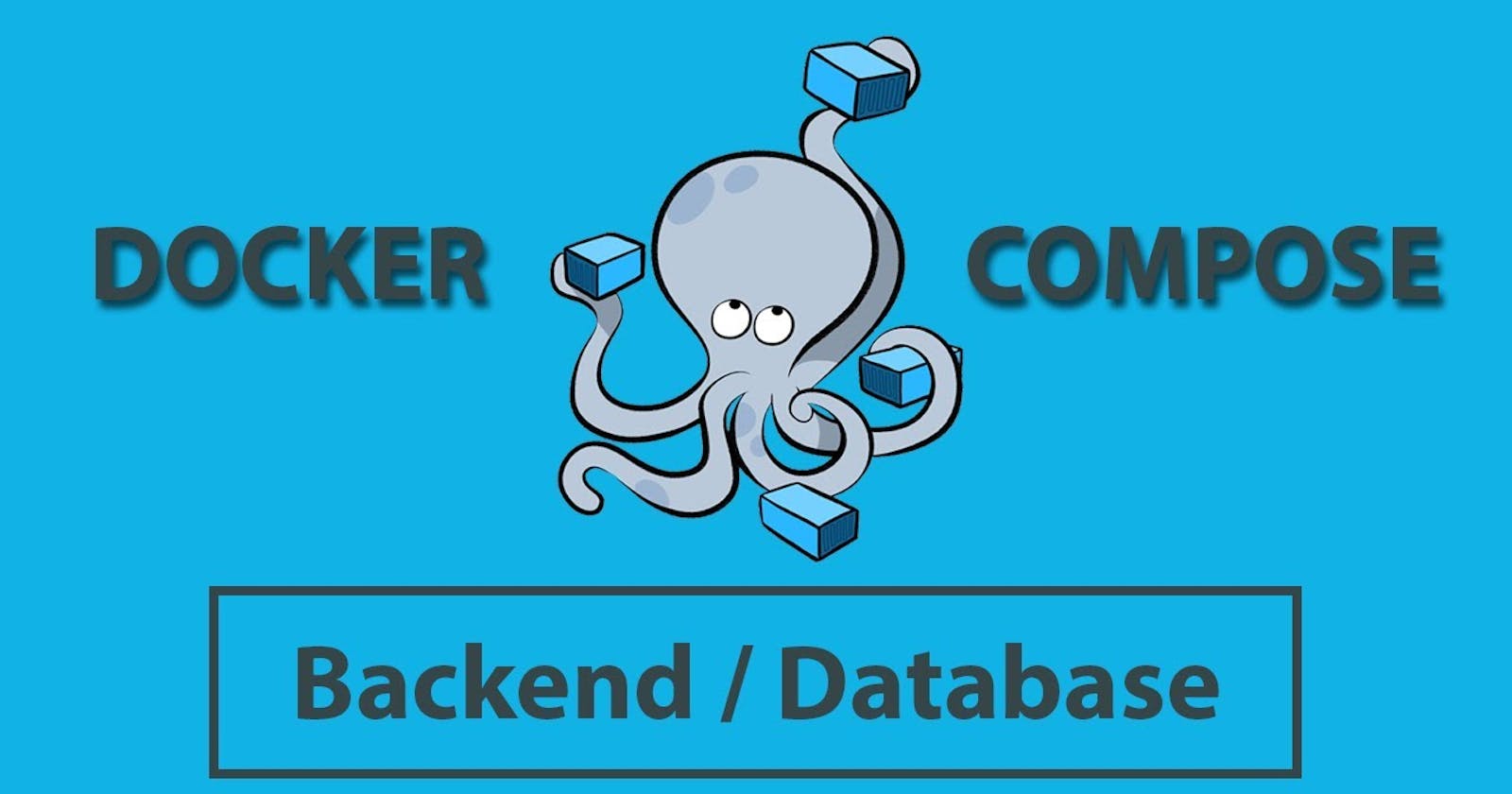Docker Compose is a tool for defining and running multi-container Docker applications. It allows you to define your application's services, networks, and volumes in a single file, called a docker-compose.yml file, and then use that file to create and start all the services with a single command.
Using Docker Compose, you can define the configuration of your application services, including their dependencies, networks, volumes, and environment variables. You can also specify the number of replicas of each service and the resources allocated to them.
With Docker Compose, you can easily start, stop, and scale your application services. You can also view logs and monitor the status of your services.
To use Docker Compose, you need to have Docker installed on your system. Once you have Docker installed, you can install Docker Compose using the following command:
sudo curl -L "https://github.com/docker/compose/releases/download/{VERSION}/docker-compose-$(uname -s)-$(uname -m)" -o /usr/local/bin/docker-compose
Replace {VERSION} with the version of Docker Compose you want to install, such as 1.29.2.
After installing Docker Compose, you can create a docker-compose.yml file in the root directory of your application and define your services in it. Then you can use the docker-compose up command to start your application services.
Here are some key concepts related to Docker Compose:
Services: A service is a containerized application that is defined in the
docker-compose.ymlfile. Each service can be run multiple times, either on the same host or across different hosts.Docker Networks: Docker Network is a feature of Docker that allows you to create virtual networks for your Docker containers to connect to. By default, Docker containers are isolated from each other and the outside world. However, by creating a Docker network, you can allow multiple containers to communicate with each other and with other services on your network.
Once you have created a Docker network, you can use it to connect containers using their container names or IDs. You can also use DNS to refer to containers by their names within the same network.
Docker Volumes: In Docker, a volume is a way to persist data generated by a container. A volume is a directory or a file in the host machine or a named storage object in a cloud storage provider. A container can read and write data to a volume, and the data will persist even if the container is deleted.
Volumes can be managed using the
docker volumecommand, which allows you to create, inspect, and remove volumes. You can also specify volumes in a Dockerfile or in thedocker runcommand when you create a container.
Overall, Docker Compose is a powerful tool for managing multi-container Docker applications and can simplify the process of deploying and scaling complex applications.