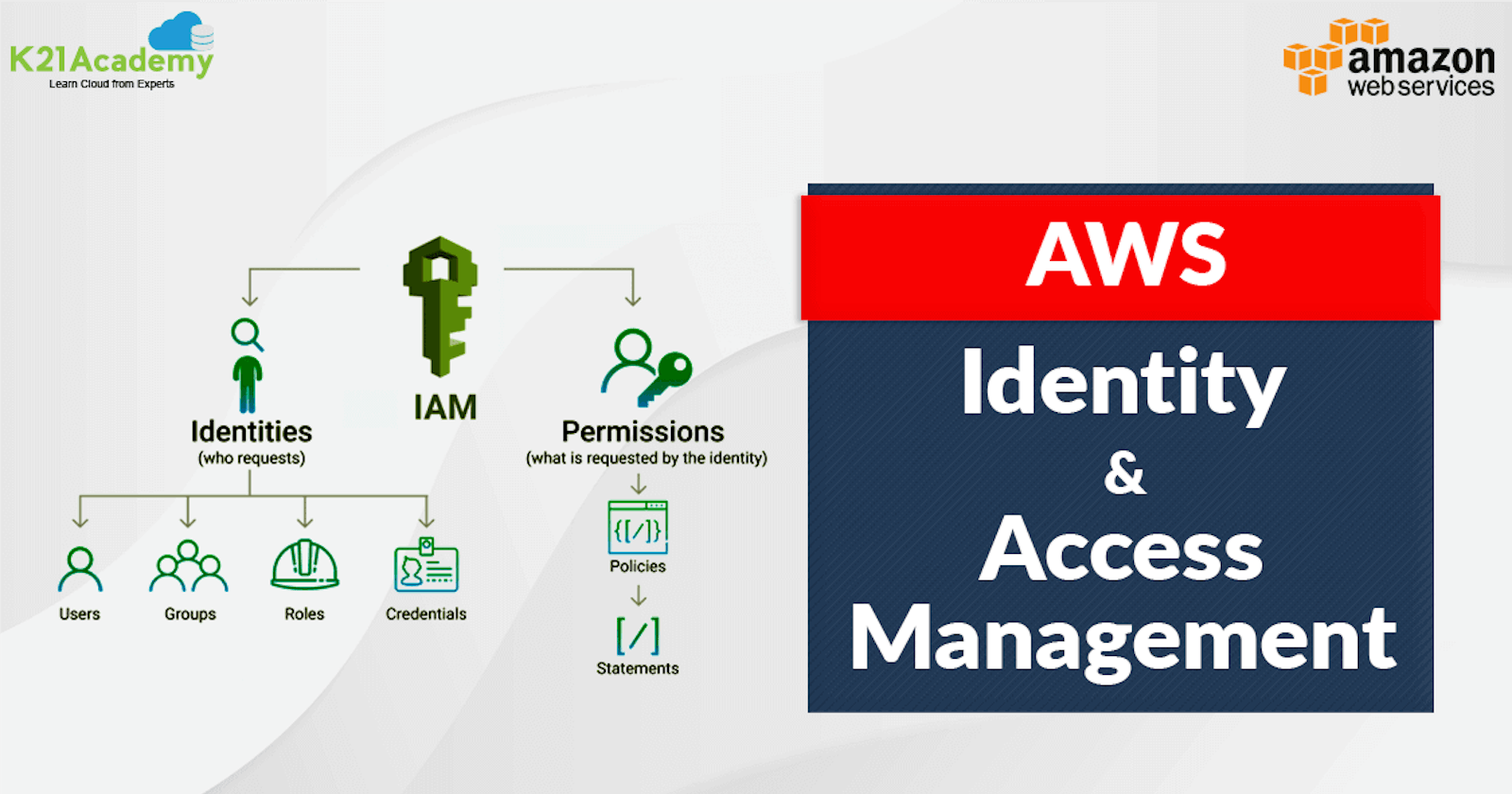AWS, or Amazon Web Services, is a cloud computing platform offered by Amazon that provides a wide range of services to businesses and individuals. Some of the key services offered by AWS include:
EC2 (Elastic Compute Cloud): This is a service that allows users to rent virtual computers on which they can run their applications.
S3 (Simple Storage Service): This is a scalable storage service for storing and retrieving data.
RDS (Relational Database Service): This is a managed database service that makes it easy to set up, operate, and scale a relational database in the cloud.
Lambda: This is a serverless computing service that allows developers to run code without provisioning or managing servers.
CloudFront: This is a content delivery network (CDN) that speeds up the delivery of static and dynamic web content.
Route 53: This is a scalable and highly available Domain Name System (DNS) service that can route traffic to various AWS services.
Elastic Beanstalk: This is a fully managed service for deploying and scaling web applications.
CloudFormation: This is a service that allows users to create and manage AWS resources using templates.
IAM (Identity and Access Management): This is a service that helps users securely control access to AWS resources.
SNS (Simple Notification Service): This is a service that allows users to send notifications to various subscribers or endpoints.
These are just a few examples of the many services offered by AWS. Each service is designed to help businesses and individuals take advantage of the scalability, flexibility, and cost-effectiveness of cloud computing.
In this Blog, we will discuss IAM:-
IAM stands for Identity and Access Management and is a core component of Amazon Web Services (AWS). IAM allows you to manage users and their access to AWS resources in a centralized and secure way.
With IAM, you can create and manage AWS users, groups, and roles, and assign permissions to them to access specific AWS resources. IAM also provides features such as multi-factor authentication (MFA), password policies, and security certificates to ensure that only authorized users can access your AWS resources.
Using IAM, you can control who has access to your AWS resources, what actions they can perform on those resources, and from which locations they can access them. This enables you to enforce security policies and comply with regulatory requirements.
Overall, IAM is a critical component of AWS security and helps you manage access to your resources in a granular and controlled way.
To set up IAM (Identity and Access Management) in AWS (Amazon Web Services), follow these steps:
Sign in to the AWS Management Console with your AWS account credentials.
Navigate to the IAM console by clicking on the "Services" dropdown in the top left corner and selecting "IAM" under the "Security, Identity & Compliance" section.
Create users, groups, and roles as needed. Users are individual accounts with unique credentials, groups are collections of users with common permissions, and roles define a set of permissions that can be assumed by users or AWS services.
Create and assign policies to users, groups, and roles. Policies define the specific permissions that are allowed or denied for resources in AWS. You can create custom policies or use the pre-defined policies provided by AWS.
Set up MFA (multi-factor authentication) for added security. MFA requires users to provide an additional form of authentication, such as a code generated by a mobile app or a hardware token, in addition to their username and password.
Test your IAM configuration by logging in as a user and verifying that the permissions and policies are working as intended.